As a business owner, you understand how important digital marketing is in reaching new clients and boosting awareness of our brand. However, for new businesses and start-ups, the costs of a dedicated SEO strategy or social media campaign can often eat up a lot of the available funds.
Before you start investing in a comprehensive SEO strategy, there are some actionable tips you can follow to give your website the best chance of ranking in your local area – bringing in additional traffic and enquiries.
Follow our checklist (plus bonus tip) for your best chance to rank online.
9 Simple SEO tips for small business owners
We’ve put together the top nine most important small business SEO tips into one simple checklist. If you’re looking for ways to optimise your SEO strategy to boost website traffic and convert leads, then read through our checklist to discover simple, easy SEO tips you can implement on your own website.
1. Website structure for effective SEO
Having a user-friendly and functional website starts with its navigation. The most common website structure for Australian businesses is:
- Home
- About
- Services (or Products/Shop)
- Blog (or News)
- Contact
No matter your industry, it’s recommended that you include these pages on your website as a bare minimum. As your business starts to grow, you can work to add additional pages, services and content to meet customer needs.
2. Dedicated service and product pages
The above structure is a good starting point, but when it comes to ranking your key service or product offerings, you need to have unique pages.
Consider what people may search for when looking for your business services, and create a dedicated page for each. For a plumber, this may involve creating pages for roof plumbing, leaking taps, leak detection, hot water systems, etc. These should all be housed as separate pages under the ‘Services’ tab in your website navigation.
3. Trust and authority pages
Your website should also contain a few pages that users expect to see, which often serve as trust indicators.
- About Page: This should talk about your business background, values, mission statement, etc.
- Contact Page: Include your important contact information, including address, phone number, email address and a contact form.
- Projects, Results, Case Studies: If possible, include some client projects or case studies as people often want to know if your business is compatible with similar businesses/customers.
- Privacy Page: All websites should have a privacy policy to explain how you handle your customer’s personal information. For Australian businesses, you can utilise the privacy policy template from Business Victoria.
- Terms & Conditions: This depends on your industry and service offerings. Terms & Conditions provide transparency to customers, which is important should an issue or conflict arise – although don’t expect that it will reduce the need for a business insurance policy.
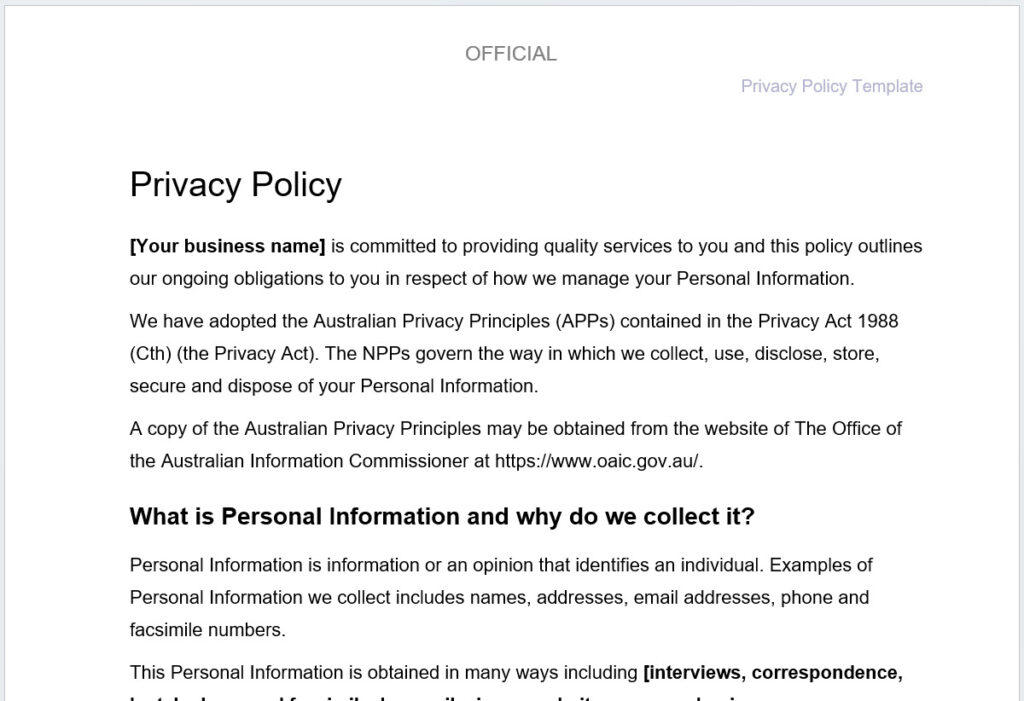
4. Write people-first content
Google has become a lot more advanced when reviewing the content of a page and ranking it within the search engine. In the past, adding keywords throughout the content would help improve your keyword position – but now it involves being a bit more comprehensive.
Google wants to provide searchers with content that is written for humans, not for search engines. When writing content for each page on your website, consider what information a customer would like to see, and provide this information in a structured manner – using headings, dot points, bolded font, images, and more.
Users often search Google via a question query, so adding frequently asked questions with unique answers on each page can also help improve keyword rankings.
5. Specific keyword focus per page
A common term heard in SEO is keyword cannibalisation, which means multiple pages rank for the same keyword. Keyword cannibalisation is problematic in SEO because it causes multiple pages on the same website to compete against each other for the same keyword. Instead of having one strong, authoritative page, the traffic and ranking potential are weakened and become diluted across several pages. When creating pages on the website, no two pages should focus on the same keyword. Each page needs its own unique keyword focus.
6. Consider content length
- Aim for a content length of 400 to 600 words for general pages on your website
- For service pages, depending on the competition, you want to be around the 600 – 1000 word mark.
- Look to include at least 200 words for product pages.
However, when writing content, don’t write for the sake of hitting a word count. Provide sufficient information that answers a customer’s query – that should be the first goal before worrying about the word count.
7. Include optimised headings and metadata
Headings and metadata are both important aspects of effective SEO-focused copywriting. For every page on your website, you should consider creating dedicated content that is linked to your focus keyword.
For each of the 3 points below, remember that every page on your website should have unique content – never copy and paste across two pages. This is because having the same content on multiple pages can confuse search engines, dilute link equity, and can create a poor user experience.
- H1 (main heading): The H1 should be the name of your service, written how a user may search for it – such as ‘Landscaping Services’. If you operate in a particular location, you can also add it to better optimise for local searches – such as ‘Landscaping Services Perth’.
- Title: The title is often used by Google to generate the blue link when a user searches in Google. Your title should include your most high-value keyword and prompt people to click through.
- Meta Description: Whilst not always used by Google, the meta description provides additional information to searchers about your service. This can help generate interest and encourage people to click through. Your meta description should be around 157 characters long.
Here is an example of good metadata for a small landscaping business operating in Perth:
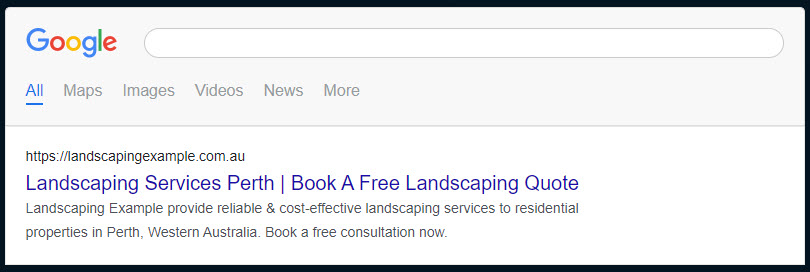
To help craft up the perfect metadata for each page on your website, we recommend utilising the Free Google SERP Snippet Simulator tool.
8. Mobile responsiveness is essential
Gone are the days when you can build a website and cross your fingers hoping that users will only arrive via their desktop computer. Now more than ever, across almost all industries, most customers will visit your website via a mobile device.
And even if they don’t, back in 2020 Google announced that they will be crawling and indexing mobile-first. This means that no matter how nice and user-friendly the desktop version of your website is, it needs to work correctly on mobile – so it’s time to get your website in order if it’s not already.
Luckily, most website CMS (Content Management Systems – often used to build a website) such as WordPress, Wix, Shopify, etc. are built with a mobile-responsive mentality, so you rarely come around desktop-only website developers.
Even so, it’s important to check if your website works correctly on mobile.
9. If you’re a local business, create local pages
Whether you’re expanding your reach across all Australian states or want to become the biggest name in your local suburb, location pages help greatly with your potential to rank.
For local businesses operating in select suburbs, consider building location pages for each suburb you will be servicing. On each page, speak about how you’re a local business and understand the local area before linking to the core services on offer for each location.
For national companies, consider building state or city pages to better rank in each state. Therefore, when a user searches for terms like ‘Financial Planner Perth’, your website has a better chance of showing up near the top of Google.
Bonus tip: Create a Google Business Profile
Ok, so this one is not so much about optimising your business website, but it is important if you want to perform well on Google’s Search Engine Results Pages.
A Google Business Profile is a local listing, similar to Yelp or Bing Places, which provides searchers with the most up-to-date business information, including business name, address, phone number and website URL. It can also be used to house reviews.
Your Google Business Profile gives you another chance to rank in both Google Maps, and as a ‘Map Pack’ within search result pages.
Follow this local SEO checklist guide to optimise your Google Business Profile and appear in local customer searches.
“The opinions expressed by BizWitty Contributors are their own, not those of BizCover and should not be relied upon in place of appropriate professional advice. Please read our full disclaimer."







