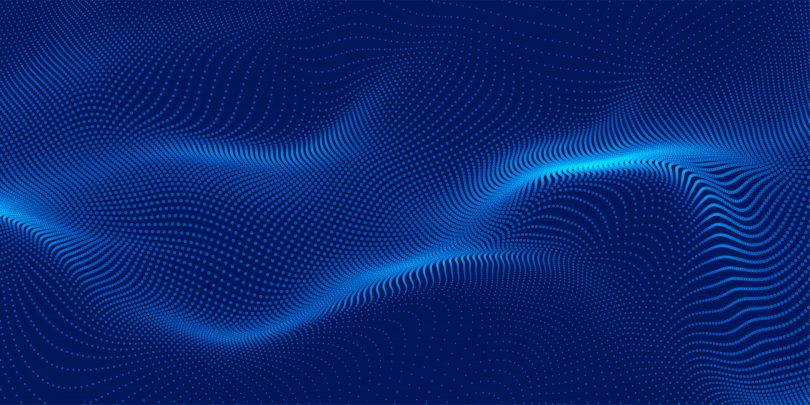Your website’s user experience is very important for acquiring customers. In the 90s, usability was an afterthought in website design andtoday flashy, eye-catching websites often compromise on structure.
Today’s consumer is a highly evolved decision-maker.One with less time and more money to spend online. Getting a online sale means your website must quickly take users from A to B.
Your website needs to deliver targeted results that address the needs of its users. To ensure this happens you will need to identify and rectify you website’s blind spots.
UX or User Experience is a process that design teams implement for creating products that deliver meaningful experiences for users. UX products are acquired and integrated. They include branding, design, usability and functionality.
UX Design drives business growth as buyers notice it immediately. A successful UX Design can only be achieved if you know your customers.. For example, if you have a website that sells earphones, you need to emphasise comparison and trends. If you are selling yoga mats, your web design should be simple and elegant. UX is a combination of logic and psychology.
Here are 6 common UX mistakes that lead to poor conversion.
1: Missing contact information
Contact information should be handy. As a website owner you must be approachable, as people visit websites to get information. If they cannot find your contact information immediately they may well turn to your competitors.
Solution: Provide customers with multiple ways to engage with your business. Ensure your contact information is visible on the headers and footers of every page. Include a contact form. You can prompt users with a contact/ login form but do not be too obtrusive.
2: Covert links
Websites are link-structured virtual experiences of your business. Links provide a series of clickable steps that direct and navigate your user to the desired page. Invisible links can hamper your conversion rates because the user has no idea where they have been or where they should go next. Links can create or eliminate confusion. Make your website as accessible as possible.
Solution: Include visually apparent links that conform to the WWW usability rules.. Rules like link-underline and default link colors have been around for ages. Let them be as it is, visitors are used to it.
3: Unstructured copy
Good copy features an easy to read font. Stick to one or two fonts. A fixed font helps brand recognition. You should also focus on your spacing and leading.
Well structured copy and good design ensures your website can deliver information well. Web users scan copy to find relevant answers to their search. Large, unstructured chunks of information will lose your readers. Consider people with poor eyesight or colour blindness. Make sure website visitors of all kinds are able to read your content.
Solution: Use informative, content-rich copy with plenty of sub-headings and paragraphs. Use bullet points or numbering when necessary. Be unique. People are tired of “Lorem Ipsum” content. Be concise. Users don’t want to spend all day on your website, they just want to scroll down to the relevant data.
4: Matching page titles
Page titles are important for UX and website ranking. They inform visitors and search engines about the subject of the page. They influence the overall rank and search engine visibility of the page.
Your page titles should be accurate and relate to the content of the page. For example, if a user is looking at a laptop, the page title should read ‘laptop’ or similar. If the title and the content are contradictory, visibility will be reduced for that particular search term. You’ll also confuse your site visitors
Solution: Each page title should reflect the content of that particular page. Your page title should be a teaser of what’s coming up in the content. The page title should be unique and clear. Don’t copy page titles from other websites and include relevant keywords.
5: Complicated navigation
Many websites have complicated navigation sitemaps. If your navigation is confusing, your users will have a hard time finding the product or service they intended to purchase.
A lot of users will leave your website when they can’t rollback or backtrack to the main page because it’s frustrating and time-consuming. Make your website approachable.
Solution: Respect your visitor by providing them with simple, structured, and easy-to-follow navigation that directs them to where you want them to go next. The flow of the website should account for every type of visitor.
6: No search function
Do you know about the search-dominant user breed? These are the ones who aren’t wasting their time by navigating or using sitemaps. They want quick results by searching directly on the website. These visitors are ready to buy or make an informed buying decision right away.
Solution: Implement a search facility on your website to cater to search-dominant users. These consumers may have previously seen your products or services and have now returned to your site to find it. A highly visible search facility will improve your conversion rates.
User Experience is all about creating a pleasant virtual experience for your business. Your website should help users get what they want and provide you with that all-important online conversion. One of the best ways to improve UX is to navigate your website from a visitor or client’s perspective.
“The opinions expressed by BizWitty Contributors are their own, not those of BizCover and should not be relied upon in place of appropriate professional advice. Please read our full disclaimer."