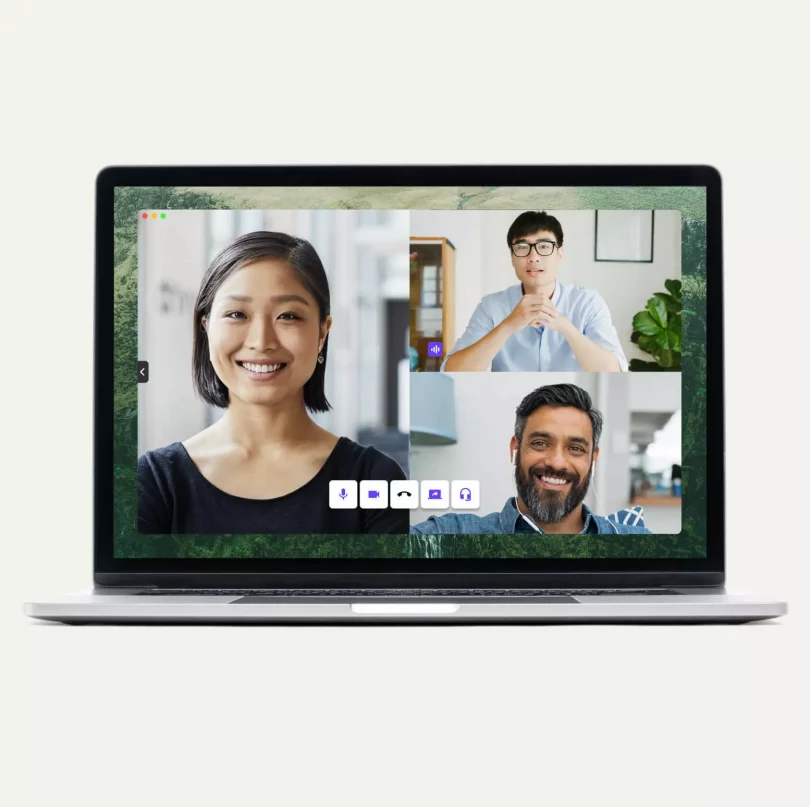The key to a successful team is often in their communication. A group that can effectively communicate makes fewer mistakes, aims toward the same goals, and supports each other well. However, many workplaces find their communication leaves much to be desired. This has been amplified as now 57% of employees work remotely, further removing them from face-to-face conversations and regular project catch-ups.
Nonetheless, communication breakdowns in your workplace can be resolved and prevented. Not everyone communicates in the same way, so compromise and collaboration are needed to identify the best channels for clearer conversations. By actively taking steps within teams, departments, and across the business, you can reflect on your workplace communications. From this, your teams can become more effective and productive in their workflow.
What Causes Communication Breakdowns?
Many factors can lead to a communication breakdown in any workplace, big or small. Even so, some common causes can be overlooked. The first of these is having a framework behind your workplace communications. If employees are unclear on what information needs to be shared, who they should be sharing with, and how, it’s easy for them to not communicate appropriately.
Similarly, a lack of understanding of the others in your team can limit your communications. This could be not recognising what information they have access to or overestimating how much they already know on a project. Equally, it could relate to misinterpreting their tone of voice or the meaning behind what they say, leading to confusion. In all these cases, not enough communication is happening, leading to bigger problems in future.
10 Solutions to Avoid Workplace Communication Breakdowns
Over Explain
Some of the easiest communication issues to rectify come down to assuming other people know what you mean or have background information. This isn’t always the case and quickly leads to confusing conversations or the wrong processes being followed. Instead, over-explaining ensures that no assumptions are made and all the information is presented in the same place.
Particularly when setting assignments, projects, or deadlines, include all the information your team may need. This may be through sharing links to other documents or file folders, by covering everything in one comprehensive message or by arranging a pinless conference call. Even if other team members do know what you’re talking about, it still acts as a helpful recap.
Use Multiple Communication Channels
Different communication channels lend themselves to a variety of styles of communication. Workplaces need ways of sharing instant messages and getting quick responses, as well as creating group chats, conversation chains, and scheduling face-to-face discussions. Using different channels can help teams to respond in a timely and appropriate manner.
Also, ensure your teams know which channel to use for different communications. Using the wrong channel can lead to information getting lost or requesting files to be sent over multiple times, slowing down your team’s processes. Instead, using communication channels effectively should assist team organisation and effective workflows.
Share Team Information
It can be tempting to tell your team the bare minimum, to avoid overloading your employees with too much irrelevant information. However, sometimes context can be useful and knowing what others in the team are doing can help an individual with their tasks. Sharing information as a team brings everyone onto the same page so they can work effectively together.
Throughout projects, hold meetings to bring the whole team up to date on progress and set up group messaging boards. These allow individuals to see areas of overlap, provide feedback, and recognise the responsibilities of different team members. Everyone sharing information helps with breaking down silos and more effective workflows, preventing miscommunication.
Set Message Priorities
Not all messages are created equal, and frustrations can arise when time-sensitive or high-priority messages get missed, creating delays. Many messaging channels have the option to set the importance of messages, highlighting this as they arrive in other team members’ inboxes. This means messages can be responded to more efficiently.
Alternatively, assigning a communication channel or messaging thread to matters of high priority can clearly distinguish the most important messages. Using notification features on these channels can alert team members to new messages, ensuring they respond as soon as possible. This means urgent messages are always noticed and acted on quickly.
Ask Questions
Miscommunication can easily be avoided by asking the right questions at the right time. Creating more opportunities and ways of asking questions can make employees more comfortable with it and lead to better team communication. Likewise, providing anonymous places to ask questions can also help prevent incorrect assumptions from being made.
Assign a couple of minutes to the end of every meeting to answer questions either asked verbally or through chat features. Also, create FAQ threads or forums for employees to ask their questions and get answers from the right people. Encouraging your teams to ask questions and asking them yourself can build confidence.
Organise Information
Some project information may be repeated with every new project or use previous files and documents. To avoid repeating this in your communications, have a central knowledge base that can easily be searched with key terms like ‘conference room audio video’, or arranged by project. This will mean that employees can find the information they need without asking others.
Similarly, organising your communications and information shared can help employees efficiently access what they need. Some communication platforms display all the files shared in a thread in a documents tab, making the relevant files easy to find. Having a thread for each project and search features also enables team members to review previous conversations.
Notice Non-verbal Communication
Although managing a remote team relies on messaging and text-based communication, there are still opportunities to use and recognise non-verbal communication. This may be through face-to-face conversations, whether in person or online. In these situations, reading the non-verbal cues others are giving can indicate their attitude or potential tension.
Non-verbal cues are also useful in communicating the well-being of the members of your team. Burnt-out employees are unlikely to be producing their best work and can hinder the workflow of the rest of the team. Being able to spot this and act to resolve stress can keep your team healthy and working together effectively, in turn improving communications.
Build Team Relationships
People who know each other better can communicate better. They know the best ways of phrasing things, where common misconceptions occur, and how they prefer to communicate. Building team relationships enables you to learn these things about your employees, integrating them into your messages and conversations.
Team relationships aren’t created overnight with team-building exercises. Instead, it takes effort and attention over time. Provide opportunities for your team to work and relax together, enabling them to learn more about each other. This also builds confidence, meaning team members are more comfortable asking questions such as what is a VoIP and queries about various projects.
Hold Review Sessions
When projects end, it can be easy to move on to the next thing without taking a chance to reflect. However, reviewing projects, processes, and tasks can create valuable feedback and highlight areas where improvements can be made.
Review sessions can also happen throughout a project, enabling changes to be made on an ongoing basis. For team members, this allows areas of miscommunication to be addressed and new methods to prevent this to be introduced. Rather than bad communication carrying on, review sessions put a stop to it by noticing where it is happening and why.
Use Office Hours
Your team is unlikely to be available to communicate at all hours of the working day, otherwise, they would get no work done. Setting aside specific hours for spontaneous conversations, or to respond to emails and messages, ensures employees can communicate well whilst also not being interrupted during deep focus periods of work.
Share office hours with others in your team, so they know not to expect a response before that time and not to interrupt you during other periods. This allows your team to anticipate waiting for a response in their messages, rather than sending follow-ups that clog up your messages. Encouraging office hours for others also enables improved project team communications.
Improve Your Workplace Communications
Communication can always be clearer and more can be learnt about how your team best communicates. The more you practice, the more natural good communication will become. Give these suggestions a try and see how they improve your workplace!